Help Center
You can view our shipping policies via our Policies page
In order to change your user information, you must first be logged into your registered account. Once you are logged in, click on My Account. You can add, edit, or view your shipping and billing addresses by clicking the respective links. You can also check current order status, view previous orders, or review items.
To register for an account, click the Register button located in the top right side of our homepage.
The My Account section of jiosupply Store can be used for a variety of things: changing your user information, checking a current order's status, and viewing past orders. To access the My Account section, while either shopping or viewing the main page, click on My Account at the top of the screen. In order to use the My Account feature you must be a registered user.
You can visit the Password Reset page to have an email sent to you to reset your password.
Registration is not mandatory to complete checkout. By registering you receive the following benefits:
- Access special sections of the site, such as the My Account section, where you can track current orders, view previous orders, add items to a "Wish List", and update your billing and shipping information.
- Reorder quickly by browsing through items you’ve purchased in the past with our Rapid Reorder feature.
- Create a return, create your own quote.
To place an order, add the items you wish to purchase to your shopping cart. On the cart page, just below the subtotal, you will find our Shipping Calculator. Be sure to correctly choose "business" or "residential," enter your zip or postal code, and then click "Calculate." This will provide shipping costs for the items in your cart. Continue with checkout by selecting "Proceed to Our Secure Checkout" and follow the prompts provided.
This can happen when the cart page is open on too many separate tabs or browser windows. The site is not able to recognize which items you would like to proceed with through checkout. We recommend closing any extra tabs or browsers with an open cart page before moving forward with the checkout process.
This pop up window will appear if our address verification system does not immediately recognize the address provided. To proceed, simply select the suggested address provided or reenter your address.
As the largest hospitality supply company on the internet, we are always looking to hire motivated, smart, and forward-thinking team members! Please visit our Careers page to learn more.
We are solely an online company so we do not have any store locations. All orders are made directly on our website (order online or on our app) and will be shipped from one of our warehouses or manufacturer's locations. Our warehouses are distribution centers and are not designed for customer pick up.
We receive many requests for donations to benefit organizations throughout the country. While they are all worthwhile causes and we appreciate the request to support, we are limited in the amount of giving we are able to provide. There are local organizations and charities we support each year in the areas surrounding our corporate and warehouse locations. Regretfully, we are unable to grant requests from our customers.
Our Customer Solutions Specialists are available from 8:30am - 5am PST on Monday to Friday. We can be reached by e-mail (help@jiosupply Store.com) or phone to answer any questions you may have!
Before contacting us, please search our Frequently Asked Questions to see if your question has already been answered! If you have any further questions, our Customer Solutions Specialists are available Monday through Thursday from 8:30am - 5am PST on Monday to Friday. We can be reached by e-mail (help@jiosupply Store.com) or phone to answer any questions you may have!
Once your order is placed, we cannot guarantee that it can be canceled. If you wish to cancel your order, please contact us as soon as possible. If you are a registered user, visit your “My Account” page and view your pending orders to see if immediate cancellation is possible.
Registered customers can sign-up for 'Shipment Updates via Text' in their account settings to receive an SMS text message when packages are out for delivery, delivered or encounter a problem. Text messages will be sent for all packages shipped after you complete the sign up process. This service may not be available and/or may not include tracking for packages that are shipped directly from one of our manufacturers. Text messages may also be sent when there is an urgent need for information to continue to process your order. These situations could include (but are not limited to): • Payment processing errors • Expedited order delays • Confirmation of order details • Delivery requirements Text frequency based on user orders. Message and data rates may apply. Customers may opt-out at any time by sending STOP to +1 (442) 200-1110 or unsubscribing in their account settings. (Note: if you texted STOP but would like to restart, text START, and make sure your number below is correct.) Responses are unable to be received via text. Our participating carriers include (but are not limited to): AT&T, SprintPCS, Metro PCS, T-Mobile®, U.S. Cellular®, Verizon Wireless.
We offer installation services in select metro areas for select equipment purchased through our site. To be sure everything goes smoothly when it comes to installing your new equipment, please consult our handy Equipment Installation Checklist prior to finalizing your order.
Please visit the Track Your Order section of our site or, if you are a registered user, you may log into your account and go to the My Orders section to check the status of your order.
You will be e-mailed a copy of your invoice once your order is placed and after the order ships from our warehouse. To obtain another copy, log into your account and go to My Orders. You will see an option to “Download Invoice” or “Email Invoice” for each order you’ve placed. If you do not have an account with us, please contact a Customer Solutions Specialist to request a copy via email.
While logged into your registered account, go to the product page for the item you wish to purchase. Above the Add to Cart button, you will see the option to turn on Auto-Reorder and select the automatic shipment frequency that is convenient to you. If you would like to combine several products on a single Auto Reorder, visit each product page and turn Auto Reorder to the ON position, choosing “Add to an Existing Auto Reorder”. To view or edit existing Auto Reorders on your account, go to your My Account page and select Orders, then Auto Reorder along the left-hand sidebar.
We have a feature that allows you to easily determine the estimated delivery date for items currently in your cart. Select the items you want to purchase and click the “Add to Cart” button on the item’s page. Once all the items are in your cart, enter your shipping zip code and location type into the shipping calculator below the subtotal on the cart page. After entering your shipping details into the calculator, a green hyperlink that states “When will I receive my order?” will appear under the shipping options. If you click this link a box will pop up on the screen showing the estimated delivery date for each of the items in your cart!
As an e-commerce company, our primary form of communication is email. All order updates will be sent to the email address used when the order was placed. For this reason, please be sure to provide a valid email address when placing your order.
In-stock items generally ship in 1-2 business days. For items shipping from the manufacturer, estimated processing times are listed on the item’s page. If you have a time constraint on your order, please feel free to contact us before placing the order and we’ll be happy to check availability for you.
If you believe you received the incorrect product, please keep the item(s) unused and in the original packaging and reach out to our Customer Solutions team. They will work with you to reship the correct item or offer a refund. We may require a picture of the incorrect product you received and will cover the cost of return shipping for that item.
There is no minimum order requirement to purchase from our site. We accept all orders large and small!
Great care is taken when packing your order, but on rare occasions an item may have been missed. If any part of your order is missing, please contact us within 5 business days of receiving your order so we can find a solution for you! ***If your order shipped via Common Carrier, please read carefully!*** If any item or packages are missing, you MUST do the following:
- Note it clearly on the delivery receipt before signing it
- Keep your copy of the delivery receipt
- Contact us within 1 business day
Auto Reorder saves you time and money by automatically sending you go-to products at an interval of your choosing. Select items are eligible if the Auto Reorder feature is displayed on their product pages above the Add to Cart button. For each subsequent automatic shipment, you will receive a 25% shipping discount.
The Rapid Reorder feature of jiosupply Store allows registered users to view a list of items they have purchased in the past, as well as add these items to their cart. This feature makes it easy to find and order the items that you need the most. In order to use the Rapid Reorder feature you must be a registered user. The process of adding items to the cart from the Rapid Reorder page is slightly different than other pages where you can add items to the cart. For starters, you must be logged in to view your personalized list of products. After you have started to shop and have logged in, click on Rapid Reorder at the top of your screen. In order to add items to your cart from the list of products, enter the quantity of each item in the list you would like and then click on the "Add to Cart" button at the bottom of the list. If you have more than 10 items on your Rapid Reorder list, click on the "Next" and "Last" links to view more.
To ensure our customers’ safety online, all orders go through security checks before we start processing them. Please keep this in mind while ordering, as there may be a slight delay before processing for a small percentage of orders. If additional information is needed to help ensure the order’s validity, we will reach out via email.
To save you the hassle of handling multiple shipments, we will make every attempt to ship your order in one shipment. If multiple shipments of your order are required, we will send you tracking information for each separate shipment to help track your order. When split, the full amount of the shipping costs will be charged in the first shipment. If you want part of your order sent with expedited shipping and the other part sent using standard ground shipping, please place two separate orders.
 +1 (442) 200-1110
+1 (442) 200-1110 info@jiosupply.com
info@jiosupply.com 1.png)
 Welcome
Welcome